As noted in The Long Tail, RSS feeds have been added to Wikipedia articles. The feeds can be accessed by going to an article’s history page – links for RSS & Atom feeds are on the left side, under the “toolbox” heading.
They’ve done a good job with these: instead of sending you a new copy of the article every time changes are made, as is the case with most blogging software, the feed explains exactly what’s changed. Here’s a sample of what they look like. It’s not the most intuitive presentation if you’ve never edited Wikipedia, but it is useful once you learn to decode it:
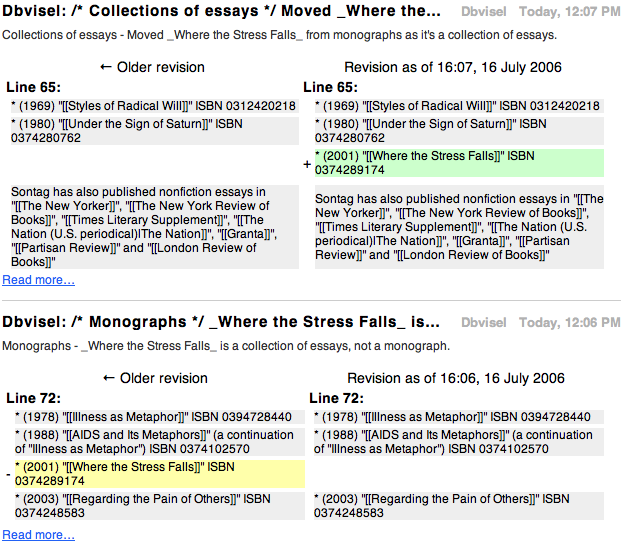
This is from the Wikipedia article on Susan Sontag; the feed is here, though the speed at which the Wikipedia changes suggests that you may no longer see these edits. This is actually two entries (the newest first) documenting a change that I made: I noticed that one of her books had been categorized incorrectly so I moved it to the correct category. In the bottom entry, I deleted Where the Stress Falls from the Monographs section: on the left side is the Monographs section before my deletion, on the right side in Monographs after my deletion. In the top entry, I added Where the Stress Falls to the Essays section. On the left is the section before my addition; on the right is the section after. The brackets, asterisks, and single quotes are the markup style used by Wikipedia. The yellow background is added to a new paragraph; green denotes a deleted paragraph. If you change existing text, changes are in red, much like MS Word’s track changes feature.
How useful is this? It might be too early to say: RSS is a useful building block, and once it exists, interesting uses tend to present themselves. I suspect it will prove most useful to casual Wikipedians, who update a small number of articles on a regular basis but don’t spend most of their time in the Wikipedia.
