May 10, 2006
Teaching Math with OSSLETS: Open Source Sharable Applets

After viewing many examples of digital textbooks and learning objects, I have come to realize the importance of including teaching guides to help teachers incorporate these learning objects into their claases. Offering digital texts or exercises is only part of the process. Here is an example that shows how learning objects which help teach mathematics can be presented to provide math teachers with the exercises, building tools and open source code that will assist them in applying the learning objects in the classroom.
The Open Source Sharable Applet (OSSLET) Collection is part of the Mathematical Sciences Digital Library, hosted by the Mathematical Association of American. The collection contains only a few entries, however the open source and collaborative approach is compelling. Overall, the design is simple but functional, with the interactivity being more important to the osslet's success. Allowing students to manipulate objects in order to see mathematical relationships in real time cannot be replicated in print text. Each applet demonstrates a mathematical concept through interactive exercises. One can easily imagine, with an expanded collection, this resource could be used throughout an entire syllabus. What this project needs (and I hope it finds) is a community with enough resources to contribute and develop the site to its potential.
To be included in the site the osslets, must be interactive, come with several curriculum units, work off the shelf, and be open source and editable. The initial examples use Flash and Director, whose sources files are also available for download. Teachers without Flash or Director skills can use the pre-existing examples as well as use web forms to create new exercises. Discussion boards (which are admittedly underused) provide a space for teachers to share strategies and ask questions.

1. Multiparameter Animation:
Kerry Moore and Frank Wattenberg's "the Multiparameter Animation" osslet animates various functions to show students the effect of changing a parameter of a function. Students can both watch the function animate automatically or adjust the parameters themselves. The function is one of the most basic ideas in mathematics. Being able to understand how parameters similarly work across all functions is crucial to understanding higher level mathematics.
Moores and Wattenberg of the United States Military Academy provide the most fully developed resources to go along with the exercises. The curriculum units offer full lesson plans on how to use the examples in a classroom. For instance, in the data-fitting exercise using the World Records for the Mile Run, students first see the raw data, and then the data plotted on a graph. Students, then use the controls to fit a line to the data, thereby estimating the function which describes the data. The lesson utilizes pedagogical concepts including inquiry-based and contextual learning through real world examples. The authors also include a web form tool to create examples of new functions and graphs for students use. In the case where the teacher knows how to use Director, they can have access to the actual source files and code.

2. Linear Transformation:
Linear Algebra is used across many areas of advanced mathematics. The Linear Transformation is a basic concept used in Linear Algebra, which involves the manipulation of vectors. Jack Picciuto and Frank Wattenberg of the United States Military Academy created The Linear Transformation osslet and accompanying resources to be able to be used for a variety of applications and degrees of difficulty. Students manipulate vectors on a graph to see how their values are related to each other. Both quick examples and fully developed curriculum units are provided. As well, extensive resources and instructions on how to create new exercises and sample exercises using a web form are included. As with the Multiparamenter Animation osslet, teachers can download the Director source files.

3. Planar Graphs:
The Planar Grapher Tool, developed by Doug Ensley of Shippensburg University, helps student understand connections between planar and non-planar graphs. Basically, a planar graph is a graph whose nodes (the dots in the figure) can be arranged such that the edges (the lines in the figure) do not cross. This applet includes a sample exercise with instructions and questions to accompany the web-based activity. As well, the osslet provides both step by step instructions to allow teachers to create their own Planar Graph exercises without using Flash, as well as, the Flash source files.
Mathematics is highly visual and interactivity, yet it is rarely taught in that matter. Recently, teachers have created an enormous number of small scale tools and modules which demonstrate and test mathematical concepts. However, they often act as permanent stand alone objects which other teachers cannot edit. Further, the creators generally provide student directions on the operation of the learning object, but often fail to provide any guidance for teachers on how to integrate the material into a class lesson. The OSSLET collection avoids these pitfalls. More than offering simple-to-use tools, it provides enough support materials to assist other teachers. The site is a strong model for future open source and collaborative math textbooks, however it is only a start.
Posted by ray cha at 4:28 PM
April 18, 2006
the blackout project: a networked history text

Jim Sparrow, from the University of Chicago who also recently attended our next \ text history meeting, has created an intriguing project on the New York Metropolitan area Blackouts of 1965 and 1977. The Blackout History Project is an ethnographic history repository for the collected experiences of people who lived through either blackouts. A key strength to the site is the depth of layers of information. In addition to personal anecdotes, the Blackout site offers a historical context for these events through timelines and articles written by both historians and experts on the electric utilities. Covering everything from audio clips of interviews of survivors who witnessed the event to technical reports, people can explore the factors that led up to historic moment and its aftermath. The site shows how, what was basically a failure of technology, reveals aspects of modern society as well. Issues that arise range from a city's dependence on electricity to a spectrum of reactions across the city from looting to impromptus street fairs.

Because the blackout are historical events that were directly experienced by millions of people there is a huge pool of potential sources to document. The project capitalizes on its location in the network by displaying information as well as collection survey and interviews via the site. Survivors were able to leave testimonials and then some where contacted for in depth interviews. Therefore, the site embodies not only a vehicle of the research, but the research results as well. This diversity of information reveals new ways this text can be used in the classroom.
As a teaching resource, students from many disciplines can explore and learn from the primary and secondary sources provided. Science and engineering students can gain insight on the technology they build has direct influence on people. For the history student, they have to opportunity to see the impact of technology on history, and how historical events evolve. In the promotion of inquiry based learning of history, students can also gain insight on how ethnography studies of this kind are implemented. Therefore, the Blackout Project makes explicit the processes that historians use. There are many opportunities to have students use these first hand accounts to construct their own ideas concerning the blackouts. (It would be nice if the site is search engine to assist exploration for students and other users.) Also, students can see how history is an ongoing, dynamic phenomena, rather than a static event. In 2003, three years after the launch of the site, the East Coast including New York experienced another blackout. After the Blackout of 2003, the project members built an additional space to share further accounts of this third historic event. Students who lived through the Blackout can now enter their own experiences. In showing how the networked historic document continuously grows over time, it creates new visions of what the born digital textbook can be.
Posted by ray cha at 7:18 PM
January 10, 2006
Learning Language Pronunciation
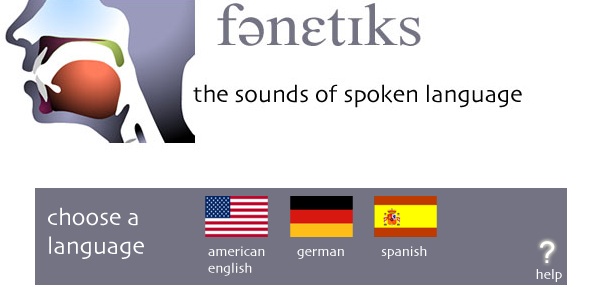
The University of Iowa hosts a great example of using digital technology to improve teaching language pronunciation. The Phonetics Flash Animation Project demonstrates how to pronounce sounds with: flash animations of anatomic diagrams, video clips of people making a particular sound, audio files of words with those sounds, as well as traditional written descriptions.
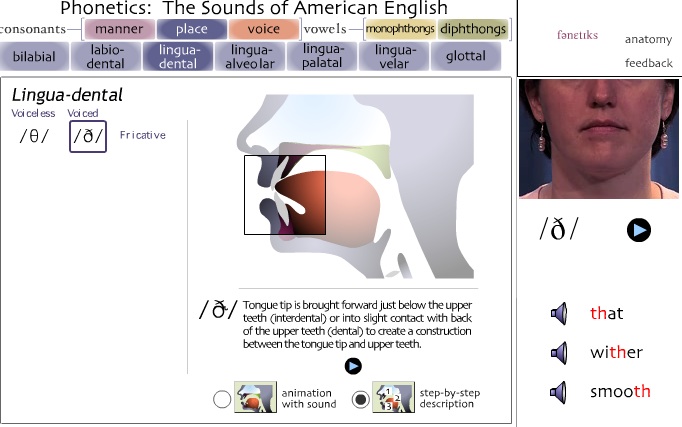
The clear visual and interface design requires little written directions and documention. A key to the success of the project relies in the fact that it provides students with information in many different ways. There are step-by-step directions on what part of your body are used. Animated drawings of a person's profile show the sound being produced. Where as, the video clips show a real person (shown in the front view) making the sound. Finally by providing three examples of the sound in a word, the student receives an opportunity to contextualize its use in an actual word. Another appreciated feature is that the project includes sounds used in German and Spanish that are not used in English, for example the rolling Rs found in Spanish.
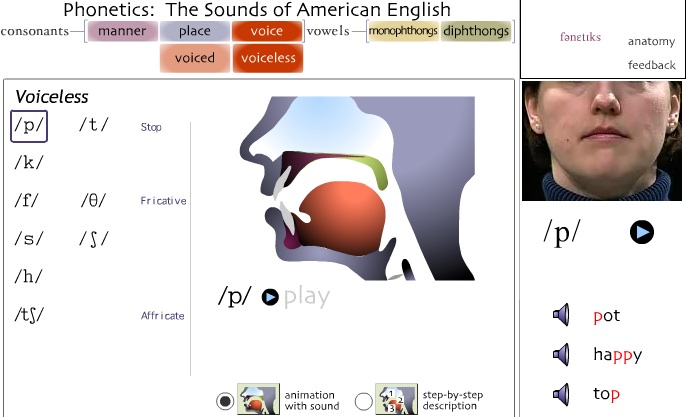
Phonetics was a collaborative effort with the Department of Spanish and Portuguese, Speech and Pathology and Audiology, and Academic Technologies. Clearly, the end results show expert knowledge from all three participants. As well, a clean interface provides an enjoyable user experience which comes from many wise and simple design decisions. For example, using video versus animation for specific purposes. The front-on shot videos are more clear than would have been with animation, and the animations reveal a view that obviously would be impossible to show otherwise.
The site offers a drastically improved way of teaching how to produce sounds over traditional paper-based texts. This example hints that educators are only beginning to explore the vast possibilities of digital media in the classroom. It is difficult to imagine how any language class would not benefit from access to this kind of material for that particular language of study.
Posted by ray cha at 4:29 PM
December 13, 2005
"Liberty, Equality, Fraternity" and "Imaging The French Revolution:" Two Generations of Digital Texts
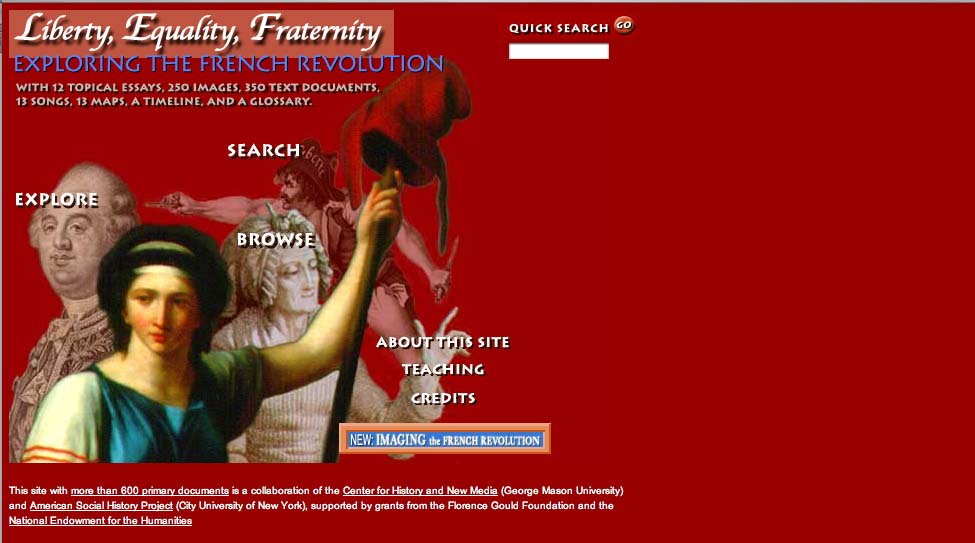
Since 1994, Roy Rozensweig's Center For History And New Media at George Mason University has pioneered the use of digital media to document and analyze historical events. Their particular focus is to transform history from an elite activity practiced mainly in the academy to a more democratic form of inquiry that both draws on and appeals to new audiences. Thus far, they have sponsored over a dozen ambitious digital history projects, ranging from the widely heralded September 11 Digital Archive to a digital recreation of P.T. Barnum's 19th century New York City museum of oddities.
In this review, I'll be looking at two CHNM-sponsored efforts -- Liberty, Equality, Fraternity and Imaging the French Revolution -- that explore the cultural history of eighteenth century France through both scholarly analysis and an extensive archive of cultural artifacts. Seven years divide the production of the two sites: Liberty, Equality, Fraternity was published by the Center in 1998, while Imaging The French Revolution was published in early 2005 as part of a joint effort with American Historical Review,. While both sites are engaging and useful, both also reflect the moment of their production: they thus can tell us something about the history of digital publishing even as they provide a deeper understanding of the history of the French Revolution.
Liberty, Equality, Fraternity is a collaboration between the CHNM and the American Social History Project, a center at the City University of New York which shares CHNM's goal of revitalizing the study and teaching of history through the use of digital tools. Prior to working on Liberty, Equality, Fraternity, the Social History Project partnered with Voyager to produce a digital edition of their award-winning textbook Who Built America, which is still available as two seperate CD-ROMs (the second CD-ROM was produced in the post-Voyager era by Worth Publishers).
Like Who Built America, Liberty, Equality, Fraternity has a CD-ROM component: those interested in the project can either rely exclusively on the website or purchase an accompanying text and CD-ROM from Penn State University Press. The decision to produce a CD-ROM stems partly from the fact that when the site was first published in 1998, this form of extensive online scholarship was still in its pre-adolescence. In 2005, it's far more likely to find a project such as this one authored entirely on the web (or published as a textbook with a password-protected website), but back then the availability of broadband was not something to be taken for granted. The CD-ROM also contains video interviews that aren't available online at all for much the same reasons. It's also possible that the authors found it hard to conceive of a project as ambitious as this without thinking of it in the context of a published volume.
In any case, both versions of Liberty, Equality and Fraternity work well as texts for teaching the revolution; they pair substantial scholarly research with an extensive archive of maps, songs and images. Depending on their specific needs, users of the Liberty, Equality, Fraternity can choose from three main navigational paths -- explore, search, and browse. The "explore" section features twelve essays, written by historians Lynn Hunt of UCLA and Jack Censer of George Mason University, that can be accessed through a drop-down menu. Ten of these provide a succinct history of the Revolution, covering topics including the social causes of revolution, the fall of the monarchy, women and the revolution, the story of Napoleon, and the revolution's legacy in France and elsewhere. Two further essays provide analytic tools for scholars interested particularly in imagery or songs from the period.
Once the user moves past the main menu window, the "look" of the site is, on the whole, somewhat spartan. In the case of the essays, the type is on the small side, though readable: a series of icons running down the left side of the page signal hyperlinks to primary source documents. In the image below, for example a political cartoon, "Active Citizen/Passive Citizen," is used to illustrate an essay on the social causes of the Revolution.
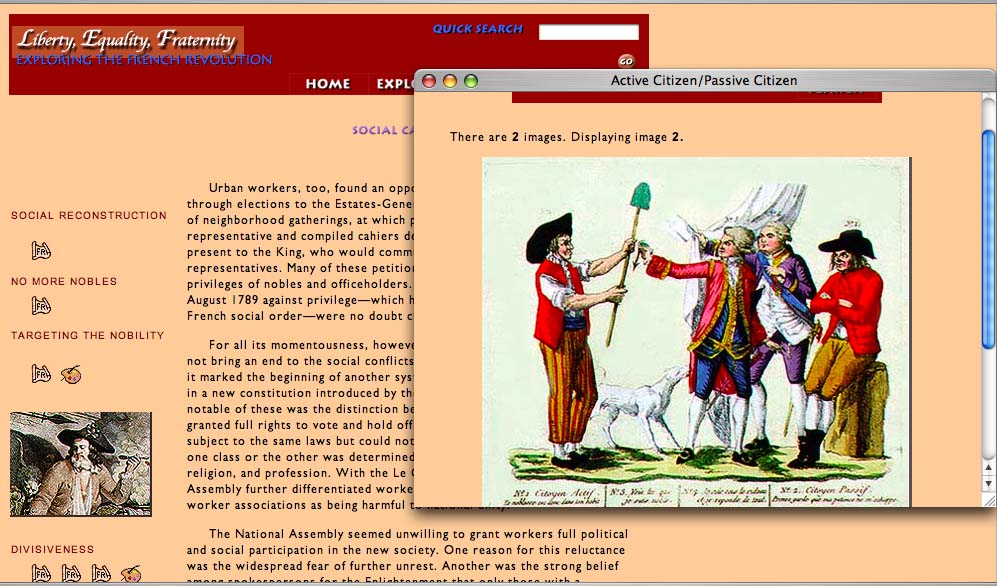
The images, songs and maps on the site -- along with a timeline and glossary -- can be accessed through the "Search" or "Browse" function, depending on whether the user knows in advance what they're looking for. There is wonderful material here: 245 images including political cartoons and pictures of decorated fans and porcelain from the period, 338 documents including personal memoirs, official reports, treatises and eyewitness accounts, 13 maps created especially for the project, and finally, 13 songs also produced uniquely for the project by musicians who worked from an 1899 songbook Playable in Quicktime, the songs are transcribed and translated in pop-up windows.
Interestingly, at the time the Center negotiated for permissions for their visual documents in Liberty, Equality, Fraternity, they paid much less than they would have had they wanted to include them in a print volume: recently, however rights holders have been asking for much higher royalty fees for the display of images and documents online.
Overall, Liberty, Equality, Fraternity is a site that works a bit better than it looks. Students and scholars can use the site both as a textual introduction to the French Revolution and as a valuable archive of visual and aural resources, but the project's visually bland and formally conservative interface is unlikely to encourage the uninitiated to explore the site. It's difficult to fault the site for this -- it relies on design tools and protocols that have shifted over time. As a digital classroom text, it certainly exceeds what a conventional paper text can do: it's just that the medium has evolved since the site was put online, both in terms of how archives are organized and in terms of the way in which the medium itself is often intertwined in the scholar's process of research and presentation.
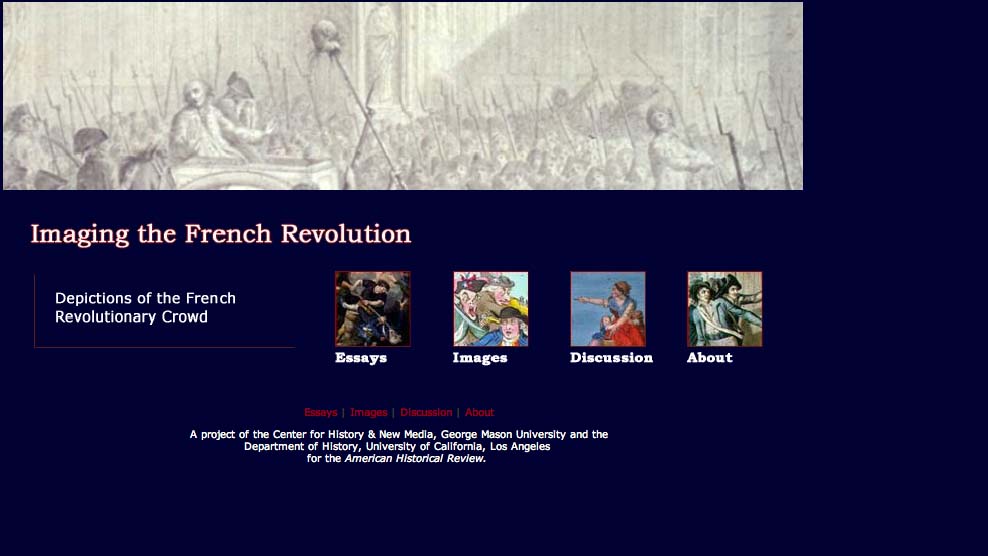
To get a sense of the evolution of the digital history text, click a button at the bottom right corner of the home page of Liberty, Equality, Fraternity and look at the site Imaging The French Revolution, a later work also authored by Censer and Hunt in collaboration with the CHMN. Imaging The French Revolution builds on and updates the original project by using recent developments in digital scholarship to take a closer look at some of the original primary source material. Described as "an experiment in digital scholarship," Imaging The French Revolution features seven essays from seven scholars asked to analyze forty-two images of crowds and crowd violence stored in a shared archive. These images, drawn from the original site, are made available in a fresh interface along with a flash-based "Image Tool" (created by a 12-year-old programming wiz) that allows them to magnify and layer images in order to draw their own conclusions.
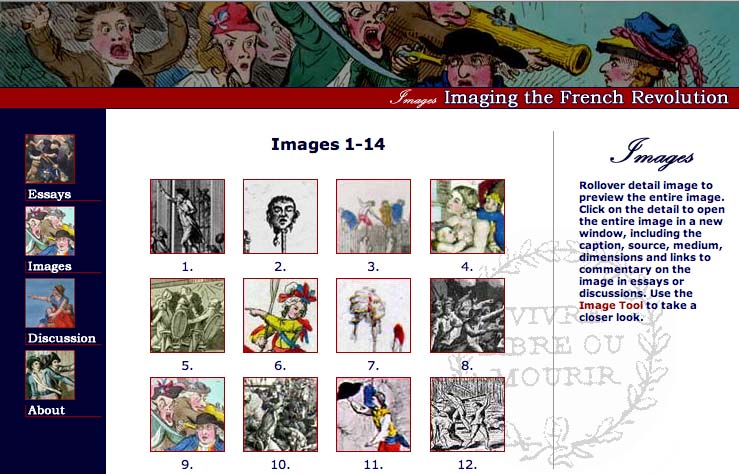
Part of the value of Imaging The French Revolution, then, stems from the way the user is positioned within the site -- not as a passive browser of archived information, but as an active observer who can use the image tool both to think through the images on their own and to interrogate the decisions made by the seven scholars who describe them. In the process of interrogating these decisions, the user can also access online discussions between these seven scholars that took place before they actually wrote their essays. All seven met during the summer of 2003 on an online forum to discuss issues of interpretation, methodology and the impact of digital media on scholarship: the discussion they had then filtered down into their final analytical work.
In other words, Imaging The French Revolution is innovative in two primary ways: it incorporates the user into the piece in a more interactive fashion, and it incorporates the digital medium into the process of knowledge-making -- a method of inquiry that has become increasingly common among saavy digital scholars. There's another way that Imaging The French Revolution reflects the current moment in online scholarship: as an "online-only" publication of American Historical Review, it is a sign of the changing attitudes towards digital scholarship. In 1998, the authors of Liberty, Equality, Fraternity felt the project needed an offline component to be both respectable and accessible; in 2005, the same authors were comfortable working on an online-only project for a journal whose readership had been primarly print-based until recently.
So what does this have to tell us about the future of the digital text? For one thing, it suggests that now that it has become more commonplace to find deep, rich online archives, we might come to expect more of the archive: rather than simply celebrating the fact that material is accessible, more attention will be paid to the conditions and interface of that accessibility. At the same time, it's also an indication that scholars are increasingly willing to eschew paper-based scholarship for serious scholarly analysis that embraces the methodological shifts implicit in the digital medium.
Posted by lisa lynch at 3:18 PM
December 9, 2005
Online Science For The Wired Classroom: The "Disease Spread" Gizmo from Explore Learning
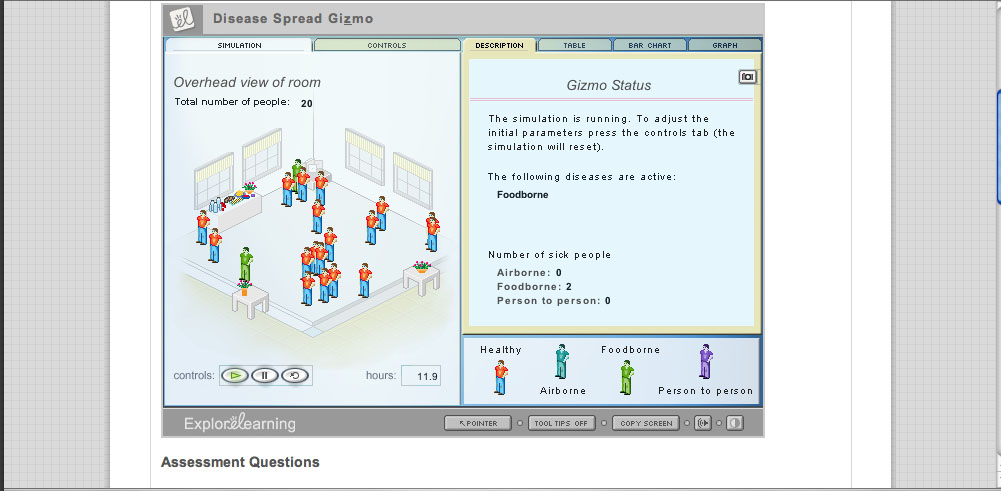
When considering the ways in which born-digital learning materials might replace conventional textbooks, it's important to think about how digital material might change the notion of what a textbook can be - for example, replacing the idea of a "one size fits all" standard classroom text with a number of smaller, atomized learning modules. The six-year-old company Explore Learning has produced over 400 such interactive modules, which they call "gizmos," for use in math and science classrooms. Each gizmo is a brief, animated Shockwave presentation, accompanied by a control panel, a series of assessment questions, and an "exploration guide" that suggests a series of experiments for students. Available through subscription, Explore Learning gizmos have won e-learning awards and recognition from the National Science Foundation, and are widely used in schools around the country.
Browsing through the gizmos (the company allows the user a 30-day free trial before asking them to purchase a subscription), I found them fairly sophisticated both in conceptualization and design. Explore Learning has managed to avoid the hypercolorful "edutainment software" approach of some K-12 digital instructional material, but they've also made their experiments visually interesting enough to capture the often variable attention of high school science students. The selection encompasses most math and science requirements for grades 6 through 12 (and early collecge): algebra, geometry, physics, data analysis, biology, chemistry, and earth and space science. There are gizmos which reveal the structure of snowflakes, teach about RNA and protein synthesis, and explore the interior surface of the Earth.
What makes gizmos pedagogically valuable is that they are not simply demonstrations of scientific principles, but experiments in which students are asked to collect data and report results. One such experiment is the "Disease Spread" gizmo, a relatively straightforward module intended for life sciences classrooms in grades 6 thought 8. "Disease Spread" teaches about airborne, food-born, and person-to-person transmission of disease. The gizmo is centered around a "simulation room" containing an adjustable number of persons and a buffet table filled with food. A s shown in the image above, red figures are healthy, while blue figures are infected with airborne disease, green with foodborne diseases, and purple with diseases obtained through person-to-person contact. Using the control panel, students select how many people are in the room, and study the patterns of disease tranmission by consulting tables and by looking at the figures in the room to see if they have changed color. The image below shows the effects of foodborne disease transmission over a brief interval of time:
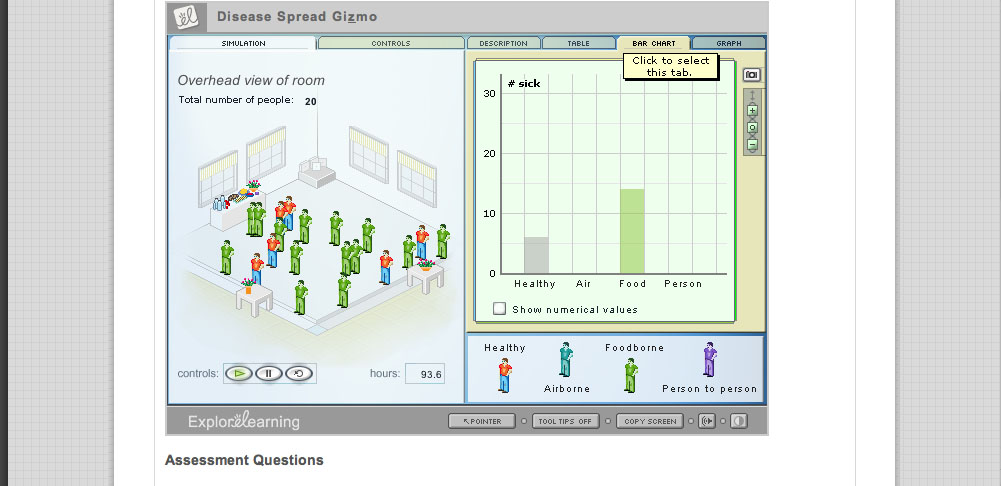
After the simulation has run through on its own, the instruction sheet linked to the gizmo asks the student to manipulate the controls on the simulation in order to answer research questions. One question focuses on whether multiple methods of contagion allow a disease to spread more quickly:
If the same disease could spread through both airborne and foodborne transmission, would it spread more quickly or more slowly than if it could only spread by one of these means? Think about your answer, and then check it by running another trial of the simulation with both Airborne and Foodborne turned on under Allowed diseases on the Controls tab. Explain how the simulation's results support your answer.
I found the "disease transmission" gizmo to be a simple and effective teaching tool; I could easily see it work in a middle school biology or health classrom. I did wonder, however, whether the gizmo, oversimplified the idea of "person to person" disease contact. The explanatory text claims that "some diseases can spread through physical contact between healthy and infected people. For example, a person infected with one of these diseases might accidentally pass on his or her pathogens to healthy people by shaking their hands or patting them on the back."
In the absence of a other information - and given the proliferation of misinformation about disease - I'm concerned that such a simplified approach might lead middle school students to believe that diseases such as HIV/AIDS could be spread through handshakes or pats on the back. This suggests, in turn, the need for teachers to insert gizmos inside a balanced curriculum that goes beyond the included exploration guides to anticipate and compensate for what the gizmos can't do. An overreliance on atomized tools like gizmos may make for a lively classroom, but it could also potentially underemphasize the "connecting the dots" or thinking deeply about an issue. Learning aids have been around for decades, but the success of Explore Learning and Brainpop suggests that teachers are increasingly relying on online aids both in and out of the classroom. It's important to consider whether this has produced a structural change in math and science pedagogy that needs to be assessed beyond thinking through whether these online modules teach the lessons they promise to teach.
Finally, it's interesting to note that over the past year, explore learning was acquired by Proquest, a leading provider of online information resources that hasn't until recently made inroads into the world of K-12. The fact that Proquest -- instead of a K-12 publishing house -- is now in charge of determining the direction of explore learning suggests that the company will continue as an archive of indexed and searchable learning materials, rather than exploring how various groups of gizmos might be woven into a multimedia math or science text.
Posted by lisa lynch at 3:53 PM
December 8, 2005
Virtual Village Allows Virtual "Fieldwork"
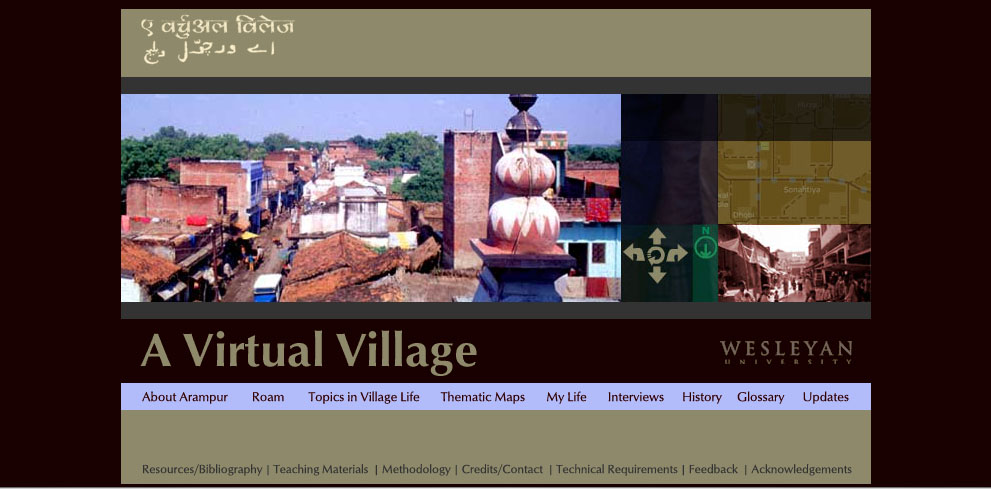
At Wesleyan, faculty interested in creating multimedia learning environments turn to the Learning Objects Studio, a substantial multimedia development lab that has produced everything from flash animations of body wall formations in the chick embryo to the Ricardian Explorer, an "interactive computer game that simulates the functioning of the Ricardian model of international trade." Like Columbia, Weslyan restricts access of some of its "objects" (such as the Ricardian Explorer) to its student population, but there are a fair number of interesting projects available online.
One of the most extensive is the four-year-old site "A Virtual Village," a project co-authored by Wesleyan religion professor Peter Gottschalk and Holy Cross religion professor Mathew Schmalz that maps and documents a small town in North India. Though Gottschalk decided to give it the pseudonym "Arampur," the village is "A Virtual Village" is a real place. Like many rural towns in the area, it has a population of about 5000 Indians with different caste, class and religious backgrounds; it also has geographical and cultural features such as a fifteenth-century mausoleum, numerous Sufi tombs, and temples devoted to a variety of gods and goddesses.
What's great about this web project is the balance it achieves between interactive mapping and scholarly text. The site is divided into eight primary sections, four of them textual and four of them visual. The first textual section, "About Arampur," is divided into pages that discuss topics such as the town's relationship to the city of Banaras, the state of Bihar, India as a nation, and the global economy. Like the later section "Topics In Village Life," these pages (example shown below) are hyperlinked to a glossary, but otherwise resemble the pages of a traditional college textbook:
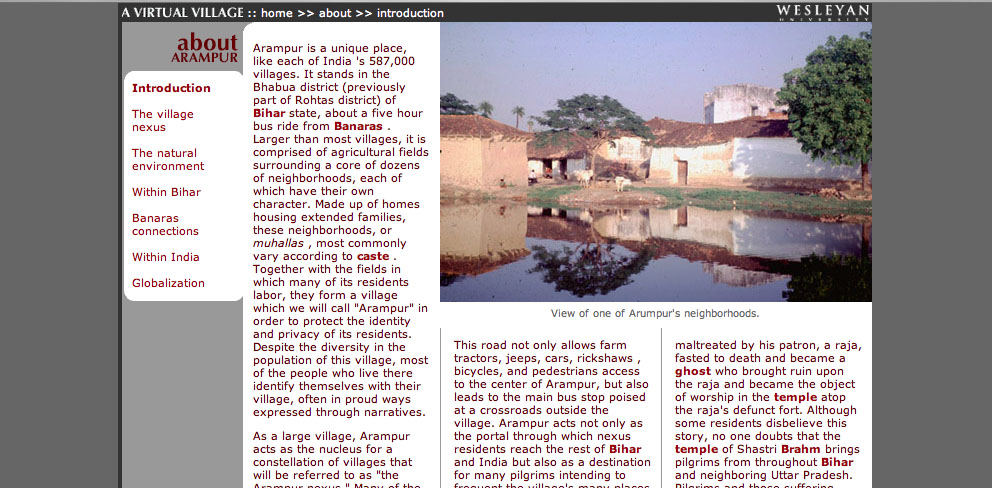
These geographic essays provide the user with a strong framework for the actual geographic exploration that begins in the next two sections of the project, "Roam," and "Thematic Maps" "Roam" allows the user to explore a map of the village. Clicking on a spot indicated by a pale blue circle reveals a Quicktime VR panorama of the area: when the village map is reduced in size, the QTVR panorama displays additional features such as interviews with locals and "hotspots" that provide additional views of a given location (see red on photo below)
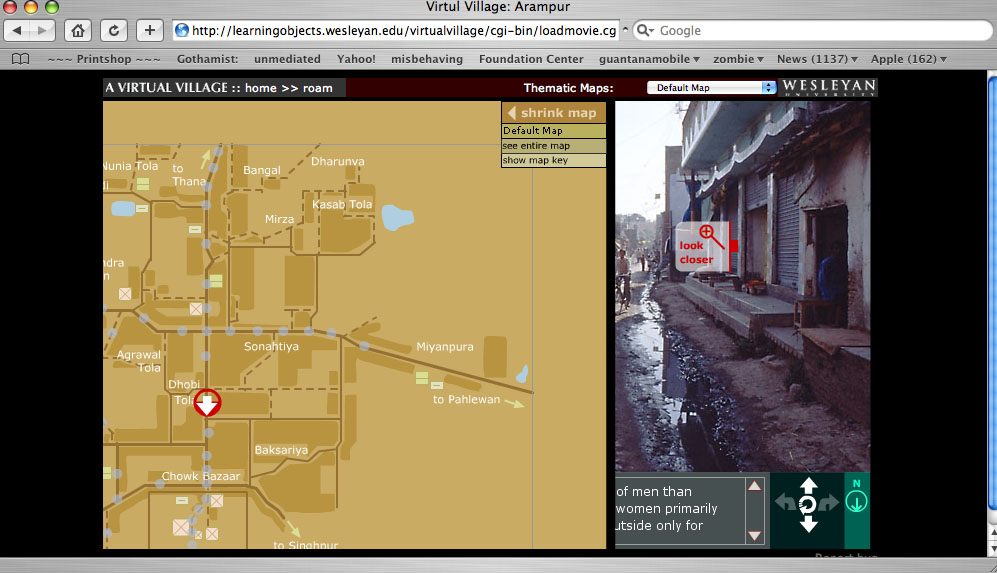
In the "Thematic Maps" section, this basic village maps is overlaid with a series of further map coordinates that reveal things such as local medical practicioners and foodways.
Another section that makes good use of visual material is "My Life," a series of photo essays of the village taken by actual village residents. According to the site developers, these photos - and the extensive series of interviews recorded and transcribed on the site - "allow students using the site work independently through virtual fieldwork and independent investigation." In other words, "A Virtual Village" does more than provide students with a rich scholarly introduction to the North Indian village it documents: it allows them to hone their own research methods, and draw their own conclusions about the "evidence" gathered by both scholars and native informants.
According to the Learning Objects website, the project designers are considering the creation of CD-rom based on the website: given that access to the internet is limited in rural India, this would certainly allow those who are documented in "A Virtual Village" greater access to the site. On the other hand, a great (though underdeveloped) aspect of the site is an "update" section, intended to track the changes in the village as it goes through various stages of development: a 2004 update, for example, describes the first cell phone tower in the village. Given the rapid nature of technological change in India, updates such as this would ensure that "A Virtual Village" truly remained a virtual document of the town.
Posted by lisa lynch at 2:02 PM
December 6, 2005
Supported Reading: Ambedkar Multimedia Study Environment

The Columbia Center for New Media Teaching & Learning (CCNMTL), one of the largest university centers devoted to creating new media education curricula, has been creating Multimedia Study Environments (MSE) for a number of years. During that time, they have taken a variety of written texts and transformed them into interactive digital texts. A few of them are open to the general public, including "The Annihilation of Caste."
This MSE explores the writings of Dr. B.R. Ambedkar, the first highly educated member of the Hindu "Untouchable" caste. Ambedkar's writings have extensive annotations in a variety of media, created by leading scholars from Columbia University. For example, early in the text, the word Hindu appears in the text. The term links its annotation, which includes: a definition relevant to Ambedkar's usage, a listing of every appearance for the word in the text, and video clips of leading scholars at Columbia giving further discussion on the term Hindu.
Links and multimedia are purposefully used to help clarify abstract terms for the novice reader and add details for the advanced reader. Further, the annotations themselves have hyperlinks to other parts of the site and to external resources. The annotations improve what glossaries and indexes have traditionally done. It makes much more intuitive sense to have annotations within a text, rather than at the bottom of a page or in the back of a book. This simple step of integrating the glossary and indexes into the text makes explicit the implicit idea that texts are part of a larger body of knowledge.
CCNMTL shows that basic web technology and interfaces can significantly increase the meaningfulness of a user's experience. This example shows that digital textbooks do not require the most sophisticated technology. Rather, strong visual and interaction design and well thought out content make this website a good model of how to support the exploration of new or familiar material.
Posted by ray cha at 2:35 PM
November 22, 2005
"Binding Memories" on Gutenberg-E
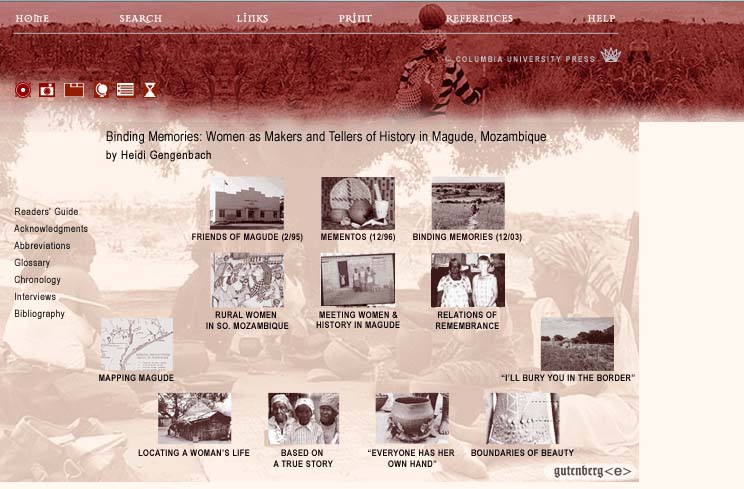
After receiving a Mellon grant in 1999, Columbia University Press began awarding $20,000 "Gutenberg-e" awards to scholars with outstanding history dissertations, in order to help these scholars revise their books into digital texts. So far, twelve of these digital books have been published on the Gutenberg-e site, and sixteen more are slated for publication: this makes Columbia University Press the most significantly player the e-publishing field to date. Currently, the texts can be read for free as part of a limited-time free trial offer; for $49.50, one can purchase unlimited online access to a single text and also download it as a PDF file.
Columbia and the Mellon Foundation must be commended for their efforts to move academic publishing into a perhaps more economically viable online environment: at the same time, the e-Gutenberg project still seems to express a fair amount of anxiety about the idea of digital textuality. Given the ambitious nature of the project, the site is suprisingly drab and monochrome - the only explanation I could think of for the lack of attention to design was that perhaps the guiding forces behind Gutenberg-e imagined that graphic interest would somehow detract from the serious nature of the scholarly work on the site.
A lack of concern for the medium extends to many of the texts as well, which for the most part limit their digital enhancements to hyperlinked explanations of concepts and the inclusion of still images and audio and video clips. Some of this material is wonderful: for example, Kenneth Este's A European Anabasis - Western European Volunteers in the German Army and SS, 1940-1945 features a compelling audio interview with the Belgian soldier Franz Vierendeels. But Estes, like most of the other authors, does not rework his text during the process of digital conversion: he merely illustrates it.
One notable exception to this rule is Heidi Gengenbach's Binding Memories: Women as Makers and Tellers of History in Magude, Mozambique. Gengenbach, who now teaches history at Harvard, actively embraces the digital medium and uses it to try to restructure her monograph. As she explains in the introduction to her book, moving from a print medium to a digital medium allowed her organize her monograph spatially, so that the reader was confronted with a title page in which "chapters" were placed in on the page in a way that encouraged exploration rather than front-to-back navigation through a text. Gengenbach writes:
Unlike some other recent electronic publications in history, this book was not "born digital." Its origins lie in a doctoral dissertation researched and written (on paper) several years before historians began crafting scholarship with cyberspace in mind... [Still], even back then, the arguments I wanted to make about women and history in Magude fit awkwardly with the conventions of academic history and the print monograph. There really was no singular beginning or end to my story, nor could the middle be narrated in a straight line. The study's subject, the relational practices whereby rural Mozambican women remember and communicate the past, was too varied, both in form and in angle of interpretation, to be subordinated neatly to any one rendering of their lives.
Gengenbach's title page thus does not simply illustrate the content of her various chapters: it also serves as a visual metaphor for her research methods, allowing the reader to see the way in which Gengenbach envisions the field of information engaged by her scholarship. According to Gengenbach, this view into her process gives the text a kind of "epistemological candor" that might be lacking in a text which relies on the classical structure of academic narrative to conceal the somewhat messier process of academic research. As Gengenbach writes:
Certainly, as others have noted, e-publication enables historians to share their sources with readers and thus opens scholarly analysis to wider, more participatory debate. But the truly radical potential of cyber-history rests in its power to expose the social basis - the ineluctably dynamic and located subjectivity - of historical analysis and in the power of historians to translate this self-exposure into creative new paradigms for constructing the past.
Another good use of the digital page to structure information is Gengenbach's audio histories section (below), which catalogs some of the interviews Gengenbach did for her fieldwork.
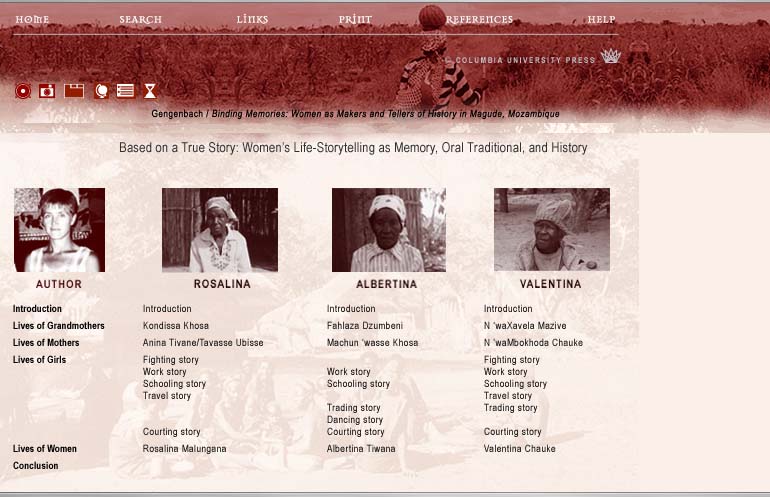
The page works well as a quick access database: clicking on the photographs of the interview subjects themselves brings up a biography and the audio interviews (which are in Portuguese and Shangaan ), while clicking on the links brings up English-language transcripts of the interviews. But more importantly, it provides another visual metaphor for Gegenbach's research process, allowing her to put her scholarly observations about storytelling on the same page as the stories themselves, thus foregrounding the story-telling qualities of scholarship itself.
Given Gengenbach's willingness to really think through the implications of making her work digital, I find myself wondering what she might have done if she had more sophisticated tools and a designer at her disposal. I'm hoping that Columbia Press allows the site to gradually evolve, and that future Gutenberg-e scholars might take inspiration from Gengenbach's example, allowing the medium to breathe new life into their scholarly efforts.
Posted by lisalynch at 2:50 PM
November 20, 2005
The Book as Landscape: Hypermedia Berlin
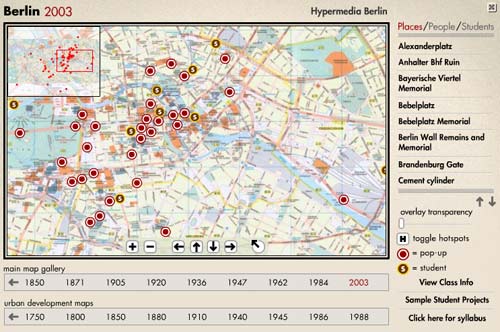
"Hypermedia Berlin represents an extraordinary achievement in accessible urban representation. Great cities like Berlin are densely layered and almost inconceivably complex palimpsests. Attempts to represent that historically-layered complexity have, for generations (since the rise of urban research), foundered on the rock of the printed page.
- Peer Response by: Philip Ethington, University of Southern California, 9.14.05
The page itself, one of the most fundamental components of the book, is undergoing a material and conceptual transformation as the static, flat, delimited space of the paper page gives way to the animated, interactive, unlimited, deep space of the digital book. "Hypermedia Berlin" - which grew out of a collaboration between the Stanford Humanities Laboratory (SHL) and UCLA's Center for Digital Humanities (CDH) - represents an excellent example of the formal innovation made possible by digital media. This project crafts an entirely new kind of page out of a gallery of highly detailed, interlinked, illustrated and annotated map interfaces, which can be navigated with an easy-to-use zoom feature. In other words, the page itself has been re-oriented to "landscape." This alternative book form organizes its content topographically and chronologically; encouraging readers to interact with and consider its subject differently. History, the map interface tells us, is tied as strongly to place as it is to time.
Presently, the site offers 25 navigable maps, "each map, corresponding to a key date in Berlin's nearly 800 hundred year history, consists of an array of virtual reality "hotspots," popup information screens, and critical essays documenting and analyzing significant regions, architectural structures, events, people, and cultural products from that moment in Berlin's history." Using the zoom function, students and scholars can study the maps in detail. The overlay function, which makes maps semi-transparent so that one can be placed on top of the other, allows the reader to analyze changes in Berlin's landscape.
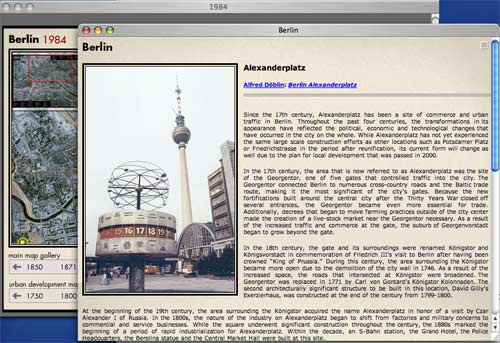
"Hypermedia Berlin" can be used as a multimedia teaching tool as well as a project-based learning environment. For an animated walk-through, visit the "Hypermedia Berlin" project page on the Vectors website.
Over the next two or three years, principle investigators Todd Presner and John Maciuika plan to work with developers to foster new growth for the site. They are connecting the site to a searchable archive of images, hypertext resources and primary sources on Berlin. And they are developing a content management system that will provide a multi-tiered authoring platform. This system will accommodate peer-reviewed contributions and open contributions. The open contribution platform will function like a blog, but posts will be date and location stamped to correspond to a site on the map. For example, a blog post could be connected to a location recently visited, a former residence, or the residence of a relative or ancestor. By providing such a platform, Presner hopes to create a "community memory of place," a memory that will continue accruing over time, as students, scholars and enthusiasts "build" their stories into the landscape.
"Hypermedia Berlin" presents an intriguing possibility. If it is able to harness the power of the network to attract a sufficiently large cache of stories and images and if it can continue receiving an unlimited and ever-growing flow of contributions, then it will succeed in reflecting (in the virtual space) the evolution and complexity of the city itself. An exciting prospect.
Posted by kim white at 5:02 PM
November 14, 2005
MIT Open Courseware: Introduction To Biology
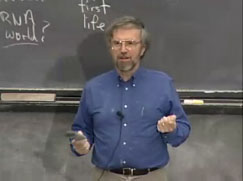
Ever since the MIT Open CourseWare project launched eighteen months ago, the e-learning community has been debating about whether or not MIT's ambitious program is living up to its goal of providing 'free, searchable, access to MIT's course materials for educators, students, and self-learners around the world.' As Ben Vershbow noted in the if:book blog in August, many of the OpenCourseWare listings are essentially just syllabi with a few assignments, i.e., neither particularly radical nor particularly effective as online classes.
There are, however, several standouts on the site, and I'd like to discuss one of them: a Spring 2005 Section of Introduction to Biology. This is not the only MIT Open CourseWare selection to offer video lectures; currently, about 20 courses include video. Nor does it necessarily represent the future direction of the Open Courseware project - for reasons I'll detail below, MIT is ambivalent about relying heavily on video lectures. But it is a good example of a course that is close to fulfilling MIT's mandate of providing the MIT experience to anyone who logs on to the site.
One of the reasons why the Open Courseware biology offerings are particularly strong is that MIT has a special working group - an offshoot of the Howard Hughes Medical Institute - devoted especially to improving undergraduate biology education. This means that this class has been put together with a lot of thought about how best to teach biology to a students coming from a range of backgrounds and with a variety of different interest levels. It also means that a good deal of supplementary material is available on the course site, including the MIT Biology Hypertextbook, an introduction to the molecular biology that's included in the course in a hyperbook format. Thus, unlike many of the other courses on the MIT site, it is almost possible to use the Introductory Biology courseware as a complete digital text for beginning biology. The site does recommend that students purchase an introductory biology textbook (they recommend Scott Freeman's Biological Science), if only to serve as a 'detailed reference source' on the concepts that are highlighted in the lecture and section materials of the course.'
HHMI's emphasis on translating biology for undergrads is also evident in the video lectures. The course is co-taught by Professor Graham Walker, director of the HHMI Education group, and environmental sciences Professor Sallie W. Chisholm. Both professors are engaging, lucid and fun to watch. Walker in particular spends a lot of time explaining the practical implications of what he's talking about, drawing on media stories and medical accounts to pique student's interest.
So why am I making the argument that this site is a "digital textbook?" Because I found the lectures in themselves could be used as a biology text -- complete with illustrations and diagrams (here, sketched out on the board). Of course, they aren't optimally functional -- ideally, they could be embedded in a program such as TK3, with the class handouts and "hypertextbook" made available in a more active architecture that responded to the time-based nature of the lectures. Or the lectures themselves could be made searchable, so that a student could track all references to evolution, for example, over the course of the semester.
There's an interesting paradox here. These lectures work wonderfully as a text precisely because they are not in themselves interactive pedagogy. Walker and Chisolm monologue in front of a large (unseen) audience and don't entertain any questions: questions get asked during discussion sessions. They are also utterly conventional in terms of their own use of instructional technology: mainly, they rely on the blackboard, with occasional recourse to digital slides.
The digital slides are a problem for the MIT folks. Every time Walker projects something like a Newsweek photo or a cartoon from the New Yorker, the screen goes black except for the phrase 'removed due to copyright concerns.' This is more than a little frustrating. Since both professors use the board frequently, it is not possible to simply listen to the lectures; at the same time, staring at a black-out screen has the effect of making one's attention drift from what is being said.
It seems to me that this anxiety about copyright is a primary factor in preventing MIT from putting more video classes online. MIT explains things a bit differently: video lectures, they say, require too much bandwith to be universally accessible, and they require too much storage space on the MIT server. I'm a bit skeptical of these claims. One can make the video lectures available to those with faster connections without depriving the less-endowed access to syllabi and assignments, and I'm not buying the claim that MIT is running out of storage space (quick! hook up another firewire to the mainframe!). Instead, I see the Introduction To Biology class as a tantalizing hint of what might be possible if there were less anxiety about extending fair use in the classroom to the larger world of online learning.
Posted by lisa lynch at 12:23 PM
October 24, 2005
Leveling the Playing Field: SAT Math Pro
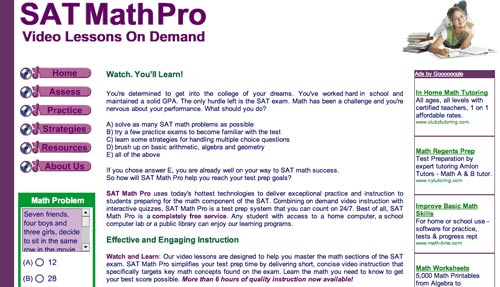
The SAT test was designed to level the playing field and provide talented students, who have not had the advantage of prep school training, entrée into elite colleges and universities. This crucial test has spawned an entire industry of preparation books, online practice tests, study centers, and private tutors. Access to these tools can help test-takers improve their scores dramatically. But, ironically, most of these products and services are priced out of reach for the very students the SAT is supposed to help.
Enter SAT MathPro, a free online resource that helps students prepare for the math module of the new SAT test. Launched in September 2005, the site grew out of Colleen King's experience as co-director of Math Advantage: a test prep and math tutoring center located in Wellesley, Massachusetts. Ms. King is also the creator two other award-winning math sites: MathPlayground.com for elementary age students and MathTV.org for middle schoolers. She uses a software tool called Camtasia Studio which allows her to record, edit and publish the interactive videos that bring her websites to life. She began these projects when a student, who had been coming to Math Advantage for years, was no longer able to attend classes and the math packets she was sending home to the student seemed inadequate.
"The static explanations could not capture the magic that had taken place in class," she said. "I searched the Web for answers and found Camtasia Studio.I set up my notebook computer, graphics tablet and microphone in the classroom. Each student had a chance to record his or her own unique way of solving the problems. After class, I would record an introduction for the student, and then use MenuMaker to organize the videos on a CD. The final product accomplished two important things: the student was able to learn the new math concepts we were studying and was included, to a large extent, in the classroom dynamic."
Digital tools allowed Ms. King to "create the illusion of an instructor solving a math problem in real time." She was also able to "record virtual manipulatives such as geoboards, number lines, graphs, protractors and rulers, which make the problem solving videos even more instructive." SAT MathPro incorporates techniques Ms. King learned while creating MathPlayground and MathTV. It uses multimedia video and audio to lead students through the test-taking process and to simulate the experience of a teacher "explaining" problem-solving methods and test-taking strategies. The site offers a three-step study process: assessment, practice and strategy.
Students begin by taking an assessment quiz to determine which topic areas require further study. A calculator, geometry reference sheet and timer are provided. Each of the three assessment quizzes consists of 12 questions "covering a broad range of math topics." When the student completes the quiz he/she receives a tally of correct and incorrect answers, an assessment of speed and accuracy, and a checklist of topics that need particular attention. 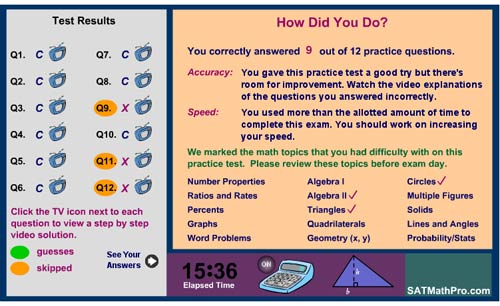 Clicking on the TV icon next to each question lets the student view a video explanation of the problem and the strategy for finding an answer. Students can control the pace of these mini-lectures, pausing and repeating the lessons as many times as needed. After watching the video tutorial, the student can click "zap it" to receive a follow-up question.
Clicking on the TV icon next to each question lets the student view a video explanation of the problem and the strategy for finding an answer. Students can control the pace of these mini-lectures, pausing and repeating the lessons as many times as needed. After watching the video tutorial, the student can click "zap it" to receive a follow-up question.
 According to the assessment, I needed work on circles, so I proceeded to the "Practice" section and took the "Circles" lesson. The image on the left is a screen grab of the video lesson. A very charming animated chalk writes out the problem on a virtual chalkboard while Colleen King explains the problem-solving strategy.
According to the assessment, I needed work on circles, so I proceeded to the "Practice" section and took the "Circles" lesson. The image on the left is a screen grab of the video lesson. A very charming animated chalk writes out the problem on a virtual chalkboard while Colleen King explains the problem-solving strategy.
After the "Practice" session, I studied the all-important "Strategies" section. This resource helps students develop skills to solve problems rapidly. The SAT is a timed test. According to the site, a test-taker has "approximately 75 seconds to read and understand the question, determine a problem solving strategy, work out the solution and mark your selection on the answer sheet." Under those circumstances, time-saving skills are crucial to success. Two of the strategies described on the site are "backsolving" and "picking numbers" both exploit the multiple choice aspect of the test. Readers can also download a useful strategy primer called SAT 2005 - Top Ten Traps and How to Ace Them! A guide to the trickiest problems the SAT has to offer.
This project is a good example of how digital media can be used to create and distribute resources that advance the cause of a free and fair educational system. This effort alone doesn't level the playing field, but it's a step in the right direction.
Posted by kim white at 11:39 AM
September 30, 2005
The Textbook Behind the Textbook: Western Civilization Course Portfolio
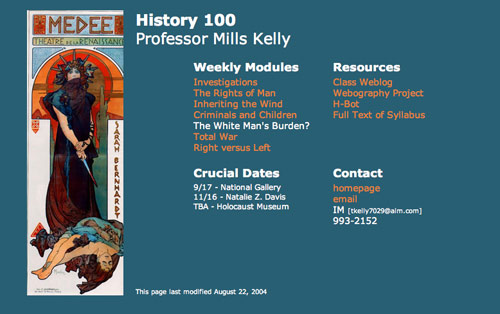
More than just a replacement for its print predecessor, the electronic textbook introduces new formats that help teachers improve course design and student learning. The public nature of online books can help transform the closed, teacher-centered, world of the lecture hall allowing students, teachers, and peer reviewers to examine and comment on all aspects of the course.
Dr. Mills Kelly's online textbook "Western Civilization" and the companion
Course Portfolio are an excellent case in point. The course portfolio is an open, running narrative of the course structure, goals, progress, conclusions, and, perhaps most importantly, the portfolio is "open to public scrutiny and is available to other members of the scholarly community for their use and elaboration." The course portfolio is the learning tool for teachers. It is a kind of textbook behind the textbook. Dr. Kelly used this twin-set (course portfolio and digital textbook) to answer the question, "how does the introduction of hypermedia into a history course influence student learning in that course?"

Dr. Kelly's creation of an online textbook and a course portfolio was part of an evolution in his thinking about the structure of the course itself. Over the years, he had become increasingly unhappy with the "coverage model introductory history survey course." Students, Dr. Kelly notes, have grown even more impatient with this format.
In survey after survey that I have conducted over the years, they tell me that the coverage model encourages the memorize-regurgitate-forget model of learning, but that a more focused approach helps them to think more carefully and to arrive at a deeper understanding of the material they are considering. In my surveys this year, fewer than 10% of the students said they preferred a coverage model course to one taught in a more focused manner.
To focus his teaching, Kelly decided to determine what the learning objectives for the course were and how he was going to assess whether or not the students had achieved the desired results. He followed Howard Gardner's advice, that a course should be designed with three concrete objectives in mind: "engage the central problem of the discipline, help students realize that source materials and subject matter do not exist in a pristine vacume, and give them opportunities to come at the same question or evidence from different perspectives."
Rather than approaching the curriculum as a chronology, (Plato to NATO in 14 weeks) Mills identified six essential concepts and broke the course into two-week blocks in which he addressed each of these main themes. Important events were discussed not in terms of what-happened-when, but in terms of how these happenings influenced larger concepts. The main objective was for students to gain skills and knowledge. Kelly's course design privileged understanding over information. He posted a detailed week-by-week chronicle of how the course unfolded.
Dr. Kelly's research led him to some interesting conclusions. He determined that students who access learning resources on the web display a higher level of recursive reading. According to Dr. Kelly, three-fourths of the students in the web sections went back to primary sources. Only one-fourth of students in the course section taught via print went back to materials assigned earlier in the semester. Their final essays bore out this finding, displaying a much lower use of sources assigned earlier in the semester.
Students I interviewed from the web sections said that because the documents they looked at from earlier in the semester were "just a click away," they were much more likely to use them. When I asked if they would have done the same thing with documents supplied in a course pack, all but one demurred, saying that, as one student put it, "having all that paper to sort through" would not be as immediate as a hyperlink. Or, as another student said in her interview, the web "is just easier to use than a book."
He found that the level of recursiveness was directly related to how well the web-based learning resources and assignments were designed.
He also concluded that the web does encourage independent investigation, but not as much as we would like, that the hypermedia revolution signals the doom of conventional history survey course, and historians must begin teaching web literacy. (He addresses this last conclusion in a more recent project, see below.)
Comments
The comment section addressed many interesting issues. I've decided to include excerpts from four authors on the two topics I felt were most important. First, there was a debate over Dr. Kelly's decision to focus on understanding rather than on facts.
Learning "facts" was not stated as a learning objective. One of the most widely touted examples of mediocrity in American public education is the dismal evidence that a significant proportion of people cannot correctly locate the Civil War within 50 years or so. Facts are important as a baseline for use of historical knowledge. -Samuel Thompson
This was refuted by Carolyn Schneider, who reminds us that reference books catalog the facts, but our job is to learn how the think and do.
ultimately, we don't want our students to KNOW as much as we want them to DO--which in our case would be THINKING, ANALYZING, EVALUATING--the "know" part they can always look up, and then that gets us to another "do"--which is research!
Another important point, had to do with the question of teaching vs. technology. Both commentors remind us that teaching is paramount, and solid course design always trumps technology.
I was struck by the extent to which student comments (Small Group Instructional Diagnosis) pertained not so much to web access as to the traditional classroom. Students remarked on the fact that you learned their names, that you delivered interesting lectures, that you encouraged discussions, that your grading focused too much on grammar, etc., etc. In other words, student consciousness of the web--whatever the reason--was certainly less over than my own. And perhaps that means--I should emphasize 'perhaps'--that the more conventional aspects of classroom teaching are still by far the most important thing in teaching, no matter whether the teacher hands them printed or web-accessible texts. -Dan Kaiser
This is especially noteworthy, to me, in your conclusions about technology and hypermedia--which do, as you say, have effects of various kinds but do not in themselves, alone, explain the most important things that do and do not happen in terms of student learning. What you show is that in a sense course design trumps technology. Or rather, technology needs to be seen as an aspect of course design rather than mostly as a different medium of delivery. This sounds obvious but I think it is not the dominant view. -Pat Hutchings

Dr. Kelly's Western Civilization Webography Project was a natural outgrowth of one of the conclusions he came to in his course portfolio research; historians must begin teaching web literacy.
Even the very best students simply do not think very much about whether or not a site is a good source of information. The only test most students impose on the sites they visit is a visual one--if the site appears to be very professional, then the information it contains must be valid.
The Webography project asks student to visit specific sites, rich with primary sources from European History. Students are given a rubric for analyzing the quality of the site. They review the site, assign it a numerical rating and write a brief review. These responses are posted to the database and made public. Dr. Kelly finds that this exercise significantly improves students' online research skills and, subsequently, the quality of their papers.
My on-going assessment of this project, dating back to the spring of 2003 is that very few of my students--meaning only one or two out of 50 in any given semester--turn in papers with poorly chosen websites once they have completed the webography project. In prior semesters as many as half of my students would receive reduced grades on writing assignments as a result of citing poor or misleading information from low quality sites.
In an email, Dr. Kelly told me of his latest efforts: "I have continued my research on the topics raised in my course portfolio, but have not put them into 'print.' Instead, I have funnelled my findings into various endeavors, such as World History Matters and the Western Civilization Webography Project. You'll see when you look at these, that I've veered from the more standard methods of representing my research into developing more practical applications of my findings for teachers and students."
Posted by kim white at 6:43 PM
September 2, 2005
The NASA SCI Files: Problem-Based Learning Introduces Students to Scientific Inquiry
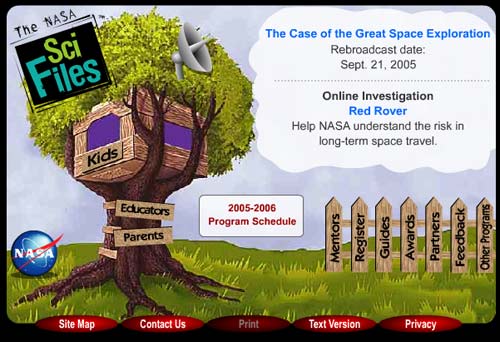
The NASA SCI Files is a research and standards-based series of free integrated mathematics, science, and technology instructional distance learning programs that NASA Langley Research Center created for students in grades 3-5. The series uses Problem-Based Learning (PBL) to introduce students to scientific inquiry while providing students the opportunity to solve real world problems with the help of community experts and NASA researchers.
The program offers a series of television broadcasts that feature the tree house detectives, six children who solve "real world" problems using scientific inquiry. They are helped by their mentor Dr. D and also by NASA researchers, community experts, and students across the country who are members of the SCI Files Kids Club. The Website leads students through online investigations that can be used in tandem with the television broadcasts. Red Rover, for example, is used with "The Case of the Great Space Exploration." This problem-based activity asks students to research the requirements for crewed and uncrewed missions to Mars.
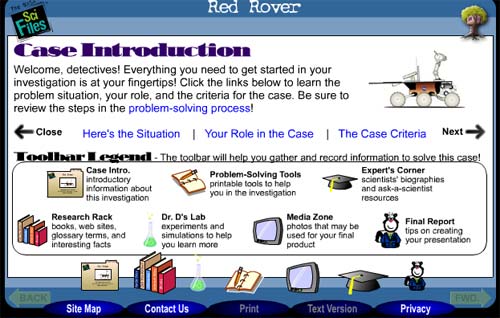
The students choose one of two roles, physiologist or robotics engineer. Each role has a list of research goals and project tasks. Once a role has been selected, the student prints out a "Program Log," with a list of ten questions such as: What is a Physiologist? What does microgravity really mean? How do astronauts exercise in space? Supplementary information, including text, diagrams, images and video, is available on the site to help students answer these challenging questions.
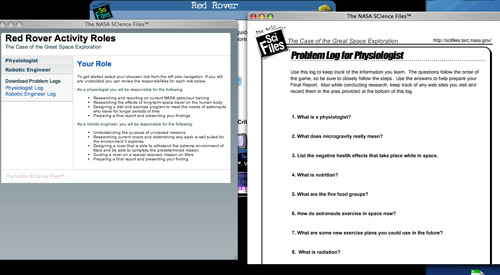
The nature of the supplementary information makes this resource different from a print textbook. Short videos explain long-term space travel problems such as: how food will be grown in space and how will the body be affected by zero gravity? These multi-media learning tools benefit visual and aural learners in ways that print textbooks cannot. Working through a tightly organized collection of media "clues", allows students to experience a sense of discovery while developing problem-solving skills. This dynamic would be difficult to duplicate in the static, linear-formatted print textbook. Finally, students are asked to write up a report of their findings. This journaling activity is designed to model the scientific process.
The NASA education site also provides extensive support for teachers. Educator guides (available as downloadable PDFs) list national science, math, or geography standards satisfied by each respective program. They also offer lesson-planning support including: a program overview, vocabulary, implementation strategy, activities, experiments and worksheets. Teachers can also sign up for classroom mentors, provided by the Society of Women Engineers. These mentors were specifically chosen to raise student awareness of careers in the sciences and to help students "overcome stereotyped beliefs by presenting women and minorities in challenging careers." The mentors assist educators either in person or by e-mail. Educators can find additional resources and support by contacting their local Educator Resource Center (ERC). "Personnel at ERCs located throughout the United States work with teachers to find out what they need and to share NASA's expertise. The ERCs provide educators with demonstrations of educational technologies such as NASA educational Web sites and NASA Television. ERCs provide inservice and preservice training utilizing NASA instructional products."
The depth and breadth of resources NASA has made available to students, parents, and educators makes the site more than just a digital textbook. It is a comprehensive subject-specific full-service digital learning environment. Created by top experts in the field, the space provides curriculum materials similar to those found in print textbooks, but it also vastly expands the territory of the print textbook and the process by which teachers and students explore subject matter.
Posted by kim white at 2:17 PM
August 29, 2005
ICONS: Simulating the Game of Global Politics Online
![]()
ICONS is a program developed by the University of Maryland that weds the study of global politics - for high school, university, and professional-level students - with live, simulated negotiation. Anyone who did Model U.N. in high school will find this familiar. Only with ICONS, the simulation space is online and conferences take place across the network.
Each academic year ICONS organizes distributed and single-classroom simulations for paying participants. Scenarios are timely and relevant to real-world political developments, ranging from international health crises, to environmental or financial treaties, to security and anti-terrorism issues. The idea is for an ICONS simulation to be inserted into a lesson plan or curriculum as a purpose-driven, high stakes component. A simulation is a tool that applies and activates the usual course of study by placing students into a live, contentious situation where they must solve a real-world problem and juggle a host of competing interests.
![]()
Proposal: Peace Plan for Algeria
Simulations actually take place on the ICONSnet - a secure online playspace providing communications infrastructure and workspace for conference participants. ICONSnet is entirely web-based, requiring no client software on individual students' machines. When logged on, students can send messages to fellow team members or to other teams. They can draft and vote on proposals, amend existing ones, and engage in real-time conferences with other groups. All the while, instructors can evaluate students through private progress reports from the teams and by monitoring message and conference logs.
![]()
Proposal List
A typical simulation involves 15-20 teams, each representing a different country. The process can be broken up into three main stages (taken from the ICONS site):
Pre-simulation Preparation (4-6 weeks):Students work as a team to research positions using the ICONS research library and other online resources to determine a negotiating strategy for their role in the simulation.
Simulation Participation - Negotiation & Decision-Making (4-5 weeks):Students pursue their specific goals through interactions with other teams using the ICONSnet online communication system. This may include messaging, conferences and consideration of proposals.
Post-Simulation Debriefing (~2 weeks):Teachers lead students through written and verbal reviews of the exercise to reinforce learning objectives.
Teachers and developers can also design their own simulation using the Simulation Builder, but they still must pay for access to the ICONSnet. The site also features a Research Library stocked with useful resources that students can use to prepare for ICONS simulations: country and regional profiles; links to government sites, charters and treaties; link bibliographies for various issue areas; and a rich aggregation of news sources.
Strong as it is, however, the library would benefit from a thorough revision, and should probably be more customizable by users. For example, most of the news sources appear to have been last updated in 2003, but by now, most of them probably have RSS feeds. The page could easily be restructured to incorporate a feed reader that would allow individual students to organize syndicated content by region, issue area and other criteria.
Posted by ben vershbow at 9:43 PM
August 1, 2005
Ivanhoe: An Online Playspace For Collaborative Interpretation

Back in 2000, University of Virginia English professors Jerome McGann and Johanna Drucker exchanged a series of emails in which they attempted to re-write the conclusion of Sir Walter Scott's epic romance, Ivanhoe. They did this to answer a question:
"How might the rewriting of a literary text provide self-conscious insight into the literary work and into the processes of interpretation constituted by any and every act of reading?"
The question stemmed from a larger preoccupation that they shared, namely that digital machines and the web are changing the way we read and process texts. The game of re-writing seemed somehow to fit with this. They wondered how this playful, interpretative experiment might be expanded and systematized for an online space - one that would allow multiple readers to interpret a text collaboratively, even competitively? Theories developed, diagrams were sketched, and before long, the foundations were laid for an exciting new approach to textual studies.
The Ivanhoe exercise led to a series of classroom experiments - interpretive games played around a variety of literary texts from Wuthering Heights to A Wrinkle In Time. The games were essentially collaborative research projects, and made use of the limited tools on hand, chiefly blogs. But the theoretical discussions that coincided were all focused on building some kind of specialized tool, a virtual game board. This was taken up by UVA's Applied Research in Patacriticism initiative in collaboration with the Speculative Computing Lab (SpecLab), bringing together textual studies, visual theory and serious programming power.
In its present form, Ivanhoe is an online playspace for multi-player collaboritive interpretation. Each player chooses a role, which is at the very least a kind of moniker, and at most an entirely new persona through which they will engage the text and other participants. A game is made up of "moves." A move might be a gloss, a comment, a re-write of a text, the presentation of a new document, an entry in a journal etc. Each player must provide justification before "publishing" a move, and once the move is published it is permanently logged in the game.
Like any great classroom discussion, a game can veer into tangential territory, new evidence can come to light, and playful inventions can arise. In the playspace, each of these developments, large and small, assumes a visual presence on the subjective landscape. It is a landscape that is constantly shifting, in part because it depicts a living process, but also because the point of view is always moving from player to player. This, too, is depicted visually. When one point of view is selected, its relationship to other players and to various moves and documents is highlighted.
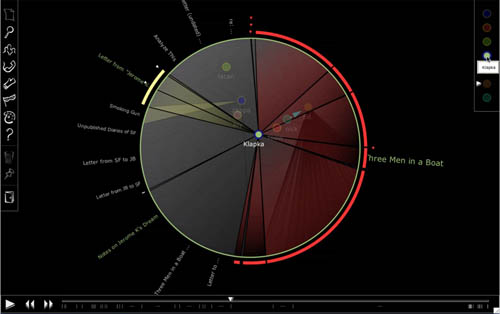
As stated in the online demo: a "role's position in the discourse field is the product of their relation to other players and actions taken." When games become sufficiently complex, with multiple players entwined in multiple subjective trajectories, they begin to resemble Suprematist paintings, with circles, triangles and vectors cutting across the central sphere.
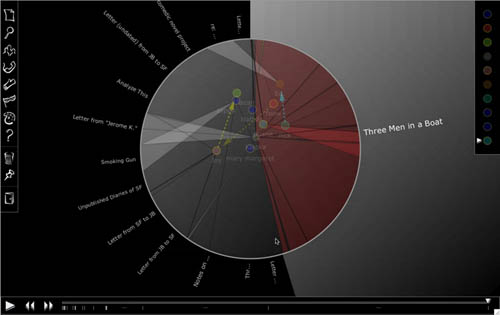
Ivanhoe is intended to investigate how human interaction with machines might illuminate and call attention to the interpretative processes of the individual reader. By situating these processes in a game space governed by certain rules and procedures, awareness is cultivated in the players of individual interpretive acts and of their place in a progression, or digression. It also asks how digital instruments and social software might facilitate collaboration - or even a more productive kind of competition - in the humanities. To quote from "Reflections on the Ivanhoe Game" in TEXT Technology (Drucker and Rockwell 1983) (download pdf), an article chronicling the project's history:
"Collaborative work is still novel in the Humanities, but will increase. Shared resources aggregated from geographically distributed collections create altered conditions for editing and study. Our aim is to concentrate the development of these features in a concerted effort towards increasing awareness of interpretation as a process. One might argue, in fact, that interpretation in its subjective and historical dimensions is the core activity of humanities."
Posted by ben vershbow at 10:51 PM
July 6, 2005
Penn State's Wiki-Based Pilot Program

For most freshman college students, the first-year composition course is an important introduction to the rigors of college-level writing and thinking. As digital media begins to take a more central role in scholarly discourse, many colleges and universities are redesigning this gateway course to incorporate modes of thinking, writing, and interdisciplinary learning specific to the networked medium.
Penn State's wiki farm pilot program is one example. It allows teachers of freshman composition to propose and teach interdisciplinary wiki-based courses. Instructors Richard Doyle, Jeff Pruchnic, and Trey Conner argue that students in the pilot program produce better work than students enrolled in traditional versions of the course. The peer-reviewed wiki environment contextualizes grammar and mechanics, and motivates students to proof their work carefully in order to impress their audience. Critical thinking skills are also honed, as students compete to post the best, most original argument.
The self-governing ecology of the networked wiki format also creates a fruitful environment for discussion and debate. The wiki places control over the direction and duration of the discussion into students' hands. This allows them to become skillful at negotiating the, sometimes volatile, terrain of public debate. Richard Doyle notes the success of these public forums. He says that in the years he has been teaching the course there has not been a single "flame war" (a term referring to the online exchange of inflammatory remarks). Doyle also points out that in wiki-based courses, "students are learning how to interact responsibly in an information-dense environment." He says, "Students are being trained to deal with the fluid environments they are going to find themselves in."
In a typical wiki pilot course, each student produces about 100 pages of material and must read, comment on, and grade their fellow students' work. Doyle's course "Rhetorical Ecologies" is a great example of the advantages inherent in digital learning environments. The requisite "textbook" is done away with and replaced by open source materials that are available online.

Jeff Pruchnic's course, Coding for Corporate Survival, uses the wiki format to support collaborative projects. For example, class problem #1 asks students to create a preliminary report for the fictional consulting firm of NeuVex, hired by Penn State University to design, construct, and integrate an automated, online room-reservation system. The students work in teams and submit their reports as editable online wiki documents.
Students in Pruchnic's class are given the tools they need to define the problems and search independently for solutions. The instructor helps out by posting relevant business news on the "Announcements/Hot Linx" section of the home page and assigning online readings, but, in general, students are expected to make these investigations on their own, using the teacher as a mentor and guide. This stands in stark contrast to the prefabricated problems and solutions put forth by traditional textbooks. As Richard Doyle puts it, "this is a learner-centered environment, the teacher is there to act as coach or zen master, making periodic interventions."
Posted by kim white at 9:43 AM
June 27, 2005
How Stuff Is Made: Using Wikis to Structure New Paradigms for Participation
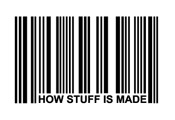
How Stuff is Made (HSIM) is a student-authored visual encyclopedia documenting the manufacturing processes, labor conditions and environmental accounts of contemporary products. It is a collaboratively produced, independent, academic, wiki-based publication. Encyclopedia entries are summative photo essays created by engineering, design and art students guided by faculty who ensure high standards of evidence. (website FAQ page)
The project was initiated by Natalie Jeremijenko, of the University of San Diego. Inspired by the popular "How Stuff Works" website, Jeremijenko created an alternative format that would require her students to look more deeply, and more critically, at the objects they crave. Each semester, students must research a product, complete a photo essay that describes how it is manufactured, and publish the results on the HSIM wiki.
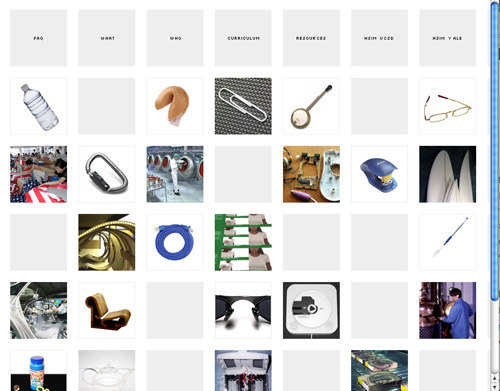
To complete their essays, students must gain access to the manufacturing process. This requirement lessens plagiarism, encourages higher standards of evidence, and helps student gain valuable insight into the human and environmental cost of consumerism. Additionally, as Jeremijenko notes, "it is not a bad idea if students of business, engineering and design are required to visit a manufacturing facility at least once in their college career." When the finished essays are published to the wiki, students must send notification to the product manufacturer with instructions regarding where to find the essay and how to edit its contents.
This project represents an interesting alternative to textbooks. Rather than passively receiving information, students are required to participate in the creation of open source knowledge. This helps them understand the process of knowledge creation and sharpens their critical faculties. Additionally, publishing an essay to a public site, heightens accountability. Students have been known to continue editing their wiki articles long after class is over.
In her abstract for the Share, Share Widely conference, Dr. Jeremijenko claims that the HSIM project provides "...evidence that the way we structure participation changes what information is produced, who produces it, and how it circulates." Additionally, the work "provides material to question what these changes may mean for learning."
Posted by kim white at 10:11 AM
June 14, 2005
Decameron Web: A Growing Hypermedia Archive of Materials Dedicated to Boccaccio's Masterpiece
A true encyclopedia of early modern life and a summa of late medieval culture, the Decameron is also a universal repertory of perennially human situations and dilemmas: it is the perfect subject for an experiment in a new form of scholarly and pedagogical communication aimed at renewing a living dialogue between a distant past and our present.
Started by graduate and undergraduate students in 1994 at Brown University's Italian Studies program, under the direction of Prof. Massimo Riva, Decameron Web has grown steadily up to the present day, providing a broad range of resources for scholars, students and general readers. Decameron Web suggests what might come to replace the conventional print textbook in the humanities: a dynamic learning environment through which investigators (at varying levels of experience) can trace trajectories.
The site can serve as a primer for newcomers to the Decameron, with useful sections on Boccaccio's period and literary influences, and profiles of major characters and themes. A more advanced scholar can take advantage of complete, searchable texts in Italian and English, period music recordings, an extensive critical bibliography, and analytical tools such as a motif index and a concordance. The "pedagogy" section provides resources that teachers and students can use in their courses - reading guides, sample papers, course modules, and a variety of articles on the meaningful use of technology in the classroom.

Decameron Web is not a static space:
...this collection of materials will continue to grow in years to come, as students and scholars at Brown University and other institutions contribute syllabi, successful teaching strategies, new essays, interpretations, images, and so forth.
It is, however, more closed than open. Authority is maintained by strict editorial oversight, and new modules, syllabi and resources are added through these filters. As it stands now, Decameron Web is an outstanding reference work with an array of useful tools. The site changes slowly over time, but does not at present provide forums for the community to engage with itself. The network of scholars and students that has arisen around Decameron Web would be well served by a more dynamic social software platform, one that could be built into the existing architecture. This could consist of a simple discussion board, or a community weblog for news and developments. It could also include more sophisticated tools like multi-player analytical games, or spaces for collaborative projects. We believe this should be the next stage of Decameron Web's evolution - to truly explore a "new form of scholarly and pedagogical communication."

(page on Pasolini's film of The Decameron)
Posted by ben vershbow at 11:29 AM

